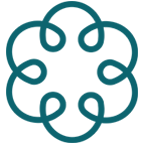You can activate live captions for videos via the Google Chrome web browser.
- Open Chrome – you can download it here.
- At the top right, click the three vertical dots, More and then Settings.
- At the bottom of the Settings page, click Advanced and then Accessibility and then Captions.
- Turn on Live Caption.
Here are full instructions from Google plus a video guide.
Many smart phones also have a live captions option and so this is an option if you are watching classes via the App. Your phone settings should have an Accessibility section where you can change font size and activate captions if this is available on your device.